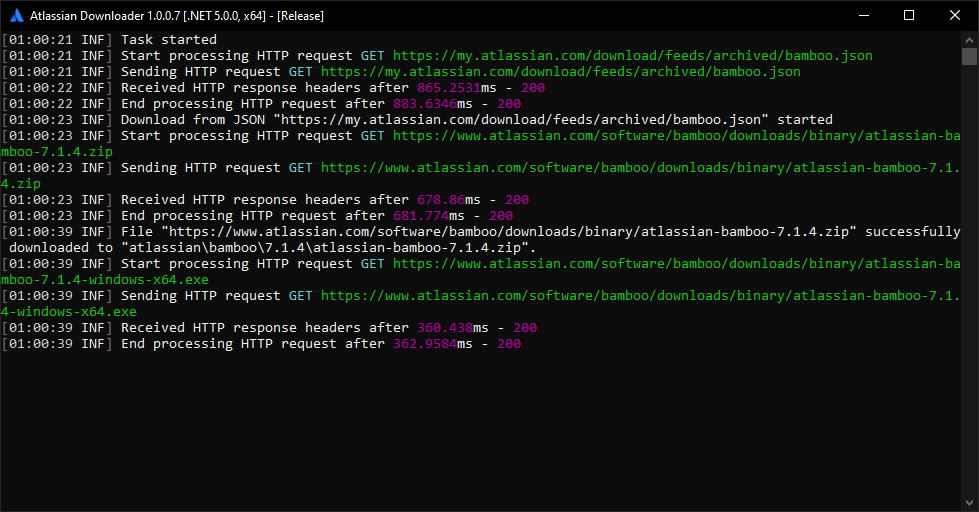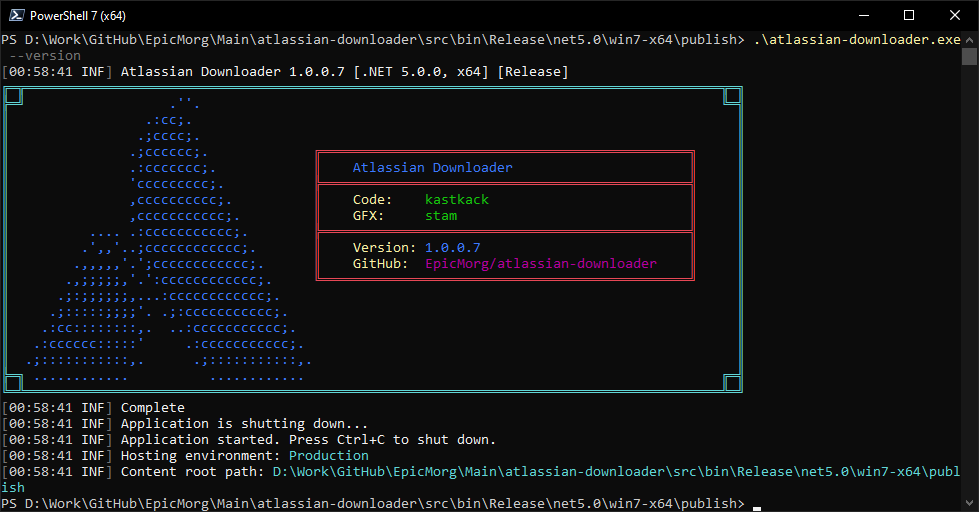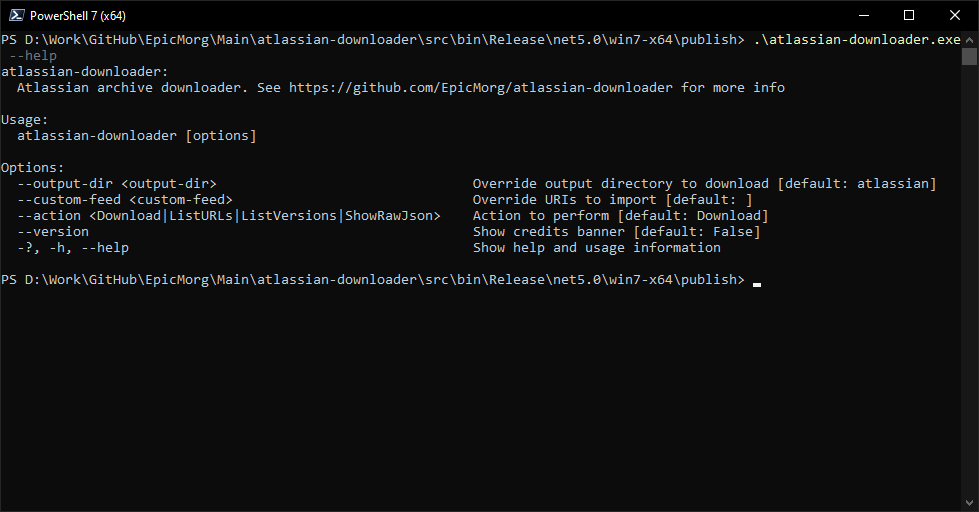mirror of
https://github.com/EpicMorg/atlassian-downloader.git
synced 2024-10-16 23:36:57 +03:00
8.7 KiB
8.7 KiB
Atlassian Downloader
Console app written with c# and dotnet6 for downloading all avalible products from Atlassian. Why not?
Requerments
- Preinstalled
*dotnet6. Download here. - Supported OS:
win32/win64,linux,macosx,arm/arm64
* since version 1.0.0.4 application build asstandalone package and do not requre preinstalled dotnet6.
How to...
..bootstrap from scratch
git clonethis repo.cdto<repo>/src. 3.1 executedonten runinsrcfolder. or 3.2 executebuild.bat(sh)insrcfolder.- by default all data will be downloaded to
src/atlassianfolder and subfolders.
..install
Usage and settings
CLI args
atlassian-downloader:
Atlassian archive downloader. See https://github.com/EpicMorg/atlassian-downloader for more info
Usage:
atlassian-downloader [options]
Options:
--output-dir <output-dir> Override output directory to download [default: atlassian]
--custom-feed <custom-feed> Override URIs to import [default: ]
--action <Download|ListURLs|ListVersions|ShowRawJson> Action to perform [default: Download]
--version Show credits banner [default: False]
-?, -h, --help Show help and usage information
Additional settings
File src/appSettings.json contains additional settings, like loglevel and console output theme. You can set it up via editing this file.
Supported log levels
| Level | Enum | Description |
|---|---|---|
Critical |
5 |
Logs that describe an unrecoverable application or system crash, or a catastrophic failure that requires immediate attention. |
Debug |
1 |
Logs that are used for interactive investigation during development. These logs should primarily contain information useful for debugging and have no long-term value. |
Error |
4 |
Logs that highlight when the current flow of execution is stopped due to a failure. These should indicate a failure in the current activity, not an application-wide failure. |
Information |
2 |
Logs that track the general flow of the application. These logs should have long-term value. |
None |
6 |
Not used for writing log messages. Specifies that a logging category should not write any messages. |
Trace |
0 |
Logs that contain the most detailed messages. These messages may contain sensitive application data. These messages are disabled by default and should never be enabled in a production environment. |
Warning |
3 |
Logs that highlight an abnormal or unexpected event in the application flow, but do not otherwise cause the application execution to stop. |
Supported console themes
The following built-in themes are available, provided by Serilog.Sinks.Console package:
ConsoleTheme.None- no stylingSystemConsoleTheme.Literate- styled to replicate Serilog.Sinks.Literate, using theSystem.Consolecoloring modes supported on all Windows/.NET targets; this is the default when no theme is specifiedSystemConsoleTheme.Grayscale- a theme using only shades of gray, white, and blackAnsiConsoleTheme.Literate- an ANSI 16-color version of the "literate" theme; we expect to update this to use 256-colors for a more refined look in futureAnsiConsoleTheme.Grayscale- an ANSI 256-color version of the "grayscale" themeAnsiConsoleTheme.Code- an ANSI 256-color Visual Studio Code-inspired theme
Supported products:
| Product | Current | Archive | EAP |
|---|---|---|---|
 |
✅ | ✅ | ✅ |
&color=bright%20green&style=for-the-badge) |
✅ | ✅ | ⁉️ |
 |
✅ | ✅ | ❌ |
 |
✅ | ✅ | ❌ |
 |
✅ | ✅ | ❌ |
 |
✅ | ✅ | ❌ |
 |
✅ | ✅ | ❌ |
 |
✅ | ✅ | ❌ |
 |
✅ | ✅ | ✅ |
 |
✅ | ✅ | ✅ |
 |
✅ | ✅ | ❌ |
- Archive of
Atlassianjsons available here.