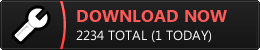mirror of
https://github.com/mapbase-source/source-sdk-2013.git
synced 2025-07-21 12:46:30 +03:00
Page:
Mapbase Multi Tool
Pages
Base Animating
Base Combat Character
Base Entity
Base NPC
Base Weapon
Convar Lookup
Debug Commands
Drawing entities in specific view IDs
Entity List
Enum Reference
Filters
Frequently Asked Questions (FAQ)
Gameplay Changes
Graphical Changes
Home
How Mapbase can be used in specific settings
I O System Changes
Introduction to Mapbase
List of Modified Source Files
Map Compilers
Map Specific Scripts
Mapbase Credits
Mapbase Disclaimers
Mapbase Multi Tool
Mapbase Setup Troubleshooting
Media Resources
Modding with Mapbase
Prefabs and workarounds obsoleted by Mapbase
Projected textures
RPC Integration (Discord, etc.)
Reviewing Mapbase pull requests
Setting up Mapbase
Shader Changes
Skyboxes
Using Git with Mapbase
Using Mapbase Content
Using VScript as a HL2 mapper
VScript Basic Entity Code Tutorial
VScript Basic IO Tutorial
VScript Filters
VScript VScriptProxy
VScript in Mapbase
Wildcards and Matchers
math_lightpattern
Clone
1
Mapbase Multi Tool
Blixibon edited this page 2020-06-24 14:44:09 -05:00
Table of Contents
Mapbase has a "multi-tool" used for a few misc. Mapbase tasks.
At the moment, it has two functions: Creating tool shortcuts and Converting VMT files to the new shaders.

Shortcut Creator
This tool automatically creates -game shortcuts to the SDK tools so they could use Mapbase's shaders. This is meant to be a quick and easy alternative to manually creating new shortcuts with the -game launch parameter.

Asset Converter
This tool converts entire directories of VMT files to Mapbase's custom SDK_ shaders. It is extremely important for mods which want to use Mapbase and have tons regular VMT files which should start using the new shades.

Download
Download Mapbase Multi-Tool:
- Something Index
- Something special
- Something else